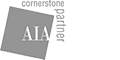|
FORMAT
BOOKS
PACKAGES
EDITION
PUBLISHER
CONTENT TYPE
Act
Admin Code
Announcements
Bill
Book
CADD File
CAN
CEU
Charter
Checklist
City Code
Code
Commentary
Comprehensive Plan
Conference Paper
County Code
Course
DHS Documents
Document
Errata
Executive Regulation
Federal Guideline
Firm Content
Guideline
Handbook
Interpretation
Journal
Land Use and Development
Law
Legislative Rule
Local Amendment
Local Code
Local Document
Local Regulation
Local Standards
Manual
Model Code
Model Standard
Notice
Ordinance
Other
Paperback
PASS
Periodicals
PIN
Plan
Policy
Product
Product - Data Sheet
Program
Provisions
Requirements
Revisions
Rules & Regulations
Standards
State Amendment
State Code
State Manual
State Plan
State Standards
Statute
Study Guide
Supplement
Sustainability
Technical Bulletin
All
|
Description of ASTM-F1166 2007ASTM F1166-07Historical Standard: Standard Practice for Human Engineering Design for Marine Systems, Equipment, and FacilitiesASTM F1166Scope 1.1 This practice provides ergonomic design criteria from a human-machine perspective for the design and construction of maritime vessels and structures and for equipments, systems, and subsystems contained therein, including vendor-purchased hardware and software. 1.1.1 The focus of these design criteria is on the design and evaluation of human-machine interfaces, including the interfaces between humans on the one side and controls and displays, physical environments, structures, consoles, panels and workstations, layout and arrangement of ship spaces, maintenance workplaces, labels and signage, alarms, computer screens, material handling, valves, and other specific equipments on the other. 1.2 The criteria contained within this practice shall be applied to the design and construction of all hardware and software within a ship or maritime structure that the human crew members come in contact in any manner for operation, habitability, and maintenance purposes. 1.3 Unless otherwise stated in specific provisions of a ship or maritime structure design contract or specification, this practice is to be used to design maritime vessels, structures, equipment, systems, and subsystems to fit the full potential user population range of 5th % females to 95th % males. 1.4 This practice is divided into the following sections and subsections:
1.5 This standard does not purport to address all of the safety concerns, if any, associated with its use. It is the responsibility of the user of this standard to establish appropriate safety and health practices and determine the applicability of regulatory limitations prior to use. Keywords anthropometrics; ergonomics; human engineering (HE); human factors engineering (HFE); human systems integration (HIS) ICS Code ICS Number Code 47.020.01 (General standards related to shipbuilding and marine structures) DOI: 10.1520/F1166-07 The following editions for this book are also available...
This book also exists in the following packages...Subscription InformationMADCAD.com ASTM Standards subscriptions are annual and access is unlimited concurrency based (number of people that can access the subscription at any given time) from single office location. For pricing on multiple office location ASTM Standards Subscriptions, please contact us at info@madcad.com or +1 800.798.9296.
Some features of MADCAD.com ASTM Standards Subscriptions are: - Immediate Access: As soon as the transaction is completed, your ASTM Standards Subscription will be ready for access.
For any further information on MADCAD.com ASTM Standards Subscriptions, please contact us at info@madcad.com or +1 800.798.9296.
About ASTMASTM International, formerly known as the American Society for Testing and Materials (ASTM), is a globally recognized leader in the development and delivery of international voluntary consensus standards. Today, some 12,000 ASTM standards are used around the world to improve product quality, enhance safety, facilitate market access and trade, and build consumer confidence. ASTM’s leadership in international standards development is driven by the contributions of its members: more than 30,000 of the world’s top technical experts and business professionals representing 150 countries. Working in an open and transparent process and using ASTM’s advanced electronic infrastructure, ASTM members deliver the test methods, specifications, guides, and practices that support industries and governments worldwide. |
GROUPS
|